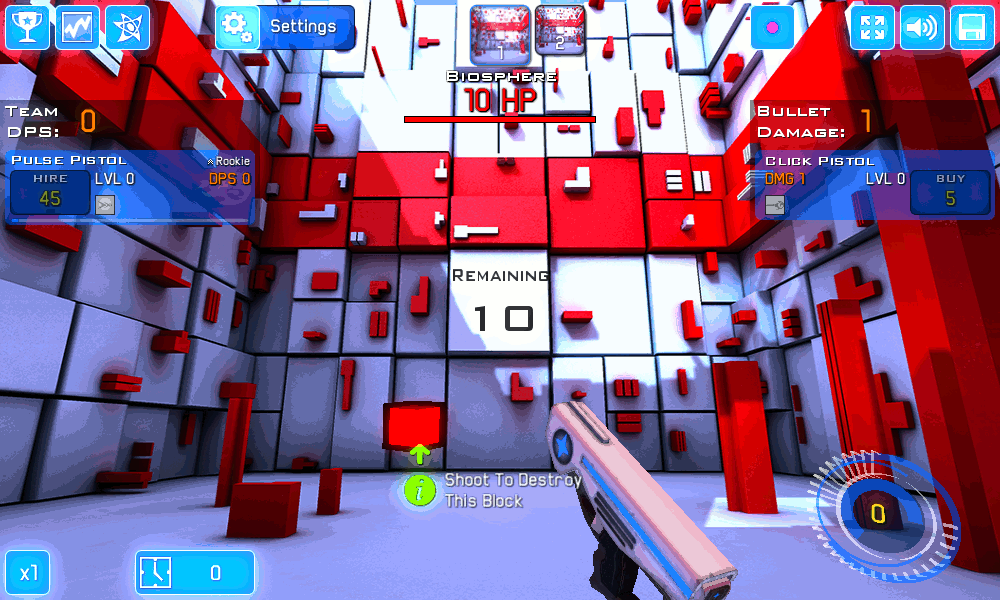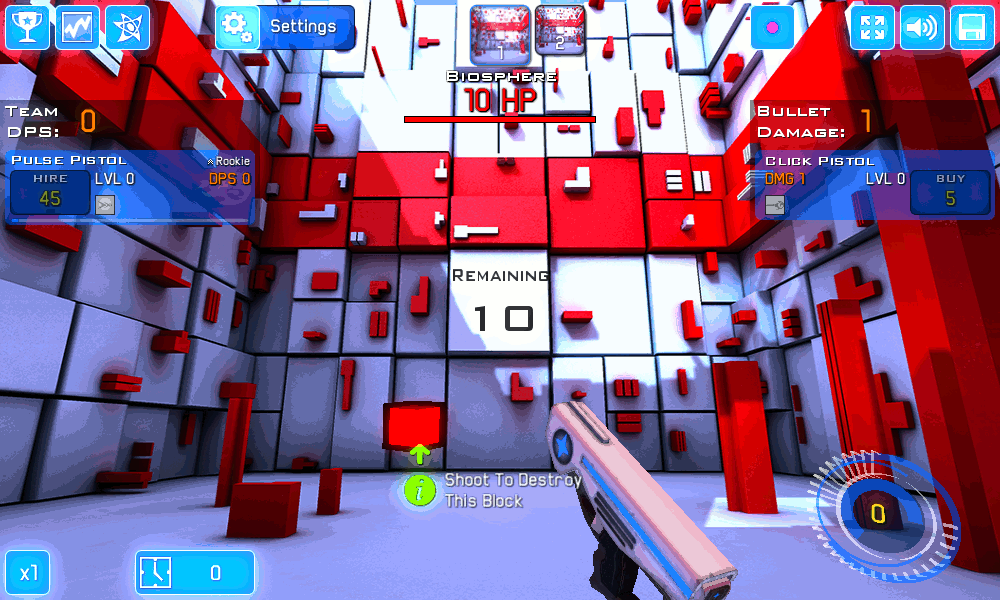
- Go to game settings and choose export - This copies the savegame to your clipboard
- Paste savegame in the upper text area
- Edit decrypted savegame in the lower textarea - Note: everytime you make a change the savegame in the upper area gets updated
- When done, select all text in upper textarea and copy to clipboard
- Go back to game settings and choose import
- If everything went well the game is updated now. Otherwise see: troubleshooting
Back to TimeClickers savegame editor